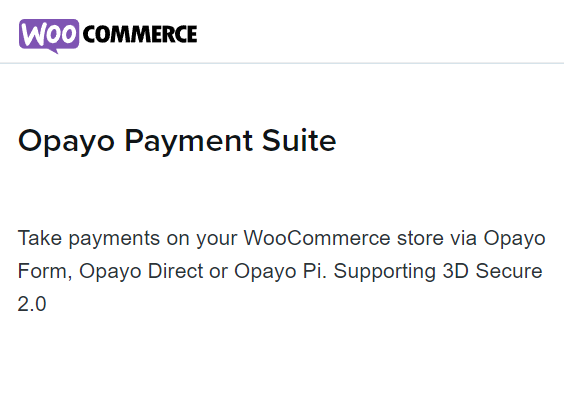Description
WooCommerce Give Product
Give products to a customer, free of charge
Give products to a user, with a free of charge order, without going through the entire checkout process.
The intuitive interface provided by WooCommerce Give Products makes this process a breeze. Simply select the customer you’d like to give products to, select the products you’d like to give and click the “Give Product(s)” button. That’s all there is to it!
Give a Product to a User
There’s two steps needed to give a user a product.
1) Go the the Give Products Menu
You need to go to the Give Products menu under the Products menu.
Give Products Menu
2) Enter User & Product Information
Now enter the users information and enter the product information. Add as many products as you like. When you press “Give Products” a brand new order will be created which gives the users download permissions for the products. If you have to ship the products the order will be set to processing.